Log
The log section consists of two main components: History and Statistics. Its purpose is to understand user information and identify areas where the bot may need improvement.
History
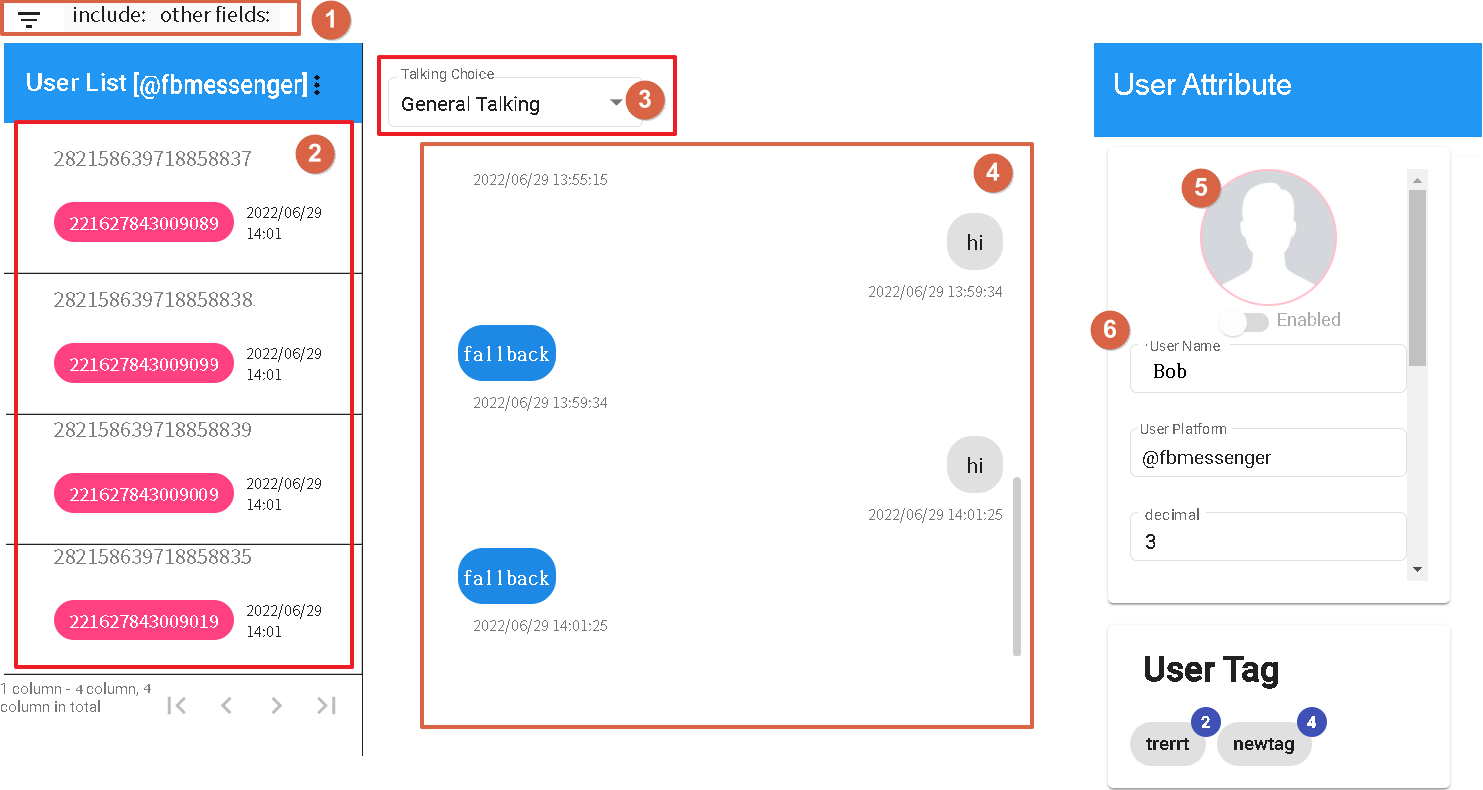
- [1] to filter users based on specific fields. See Figure 2.
- [2] to display the user list.
- [3] to select the conversation type (currently only supports general conversations).
- [4] to display the historical conversation content of the selected user.
- [5] to display the user's profile picture (currently only supported by the platform).
- [6] to display the user's field values and label counts. See Figure 3.
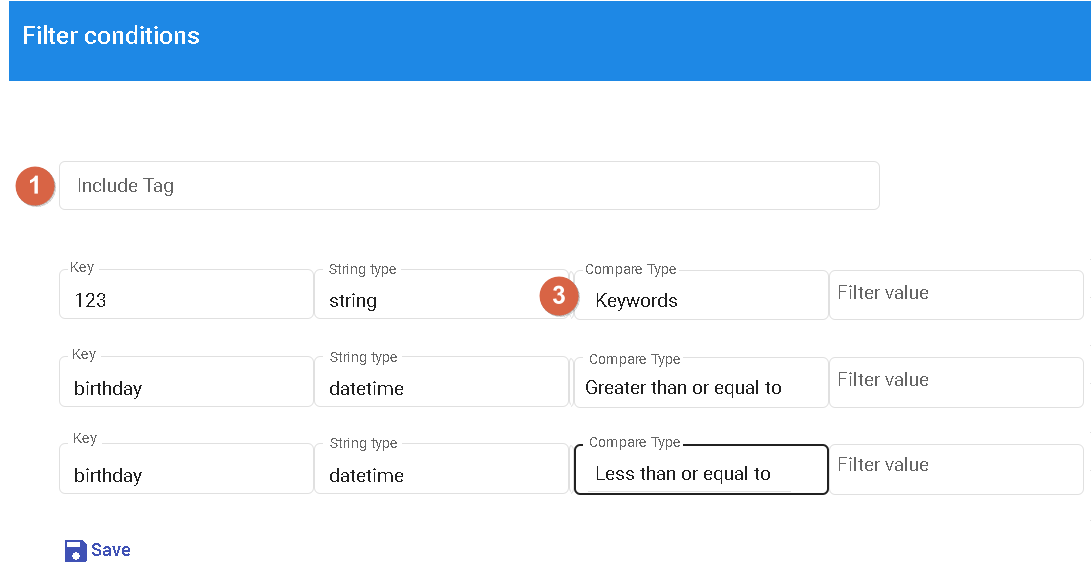
Figure 2
- 1.Include Tags: Users must have all these tags to be displayed.
- 3.Field Query: Search by keyword for string fields. For numeric and date/time fields, search using numeric values.
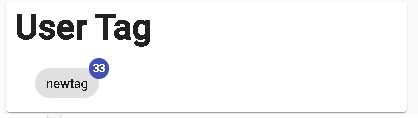
Figure 3
Displays the tag code and the count of each tag.
Statistics
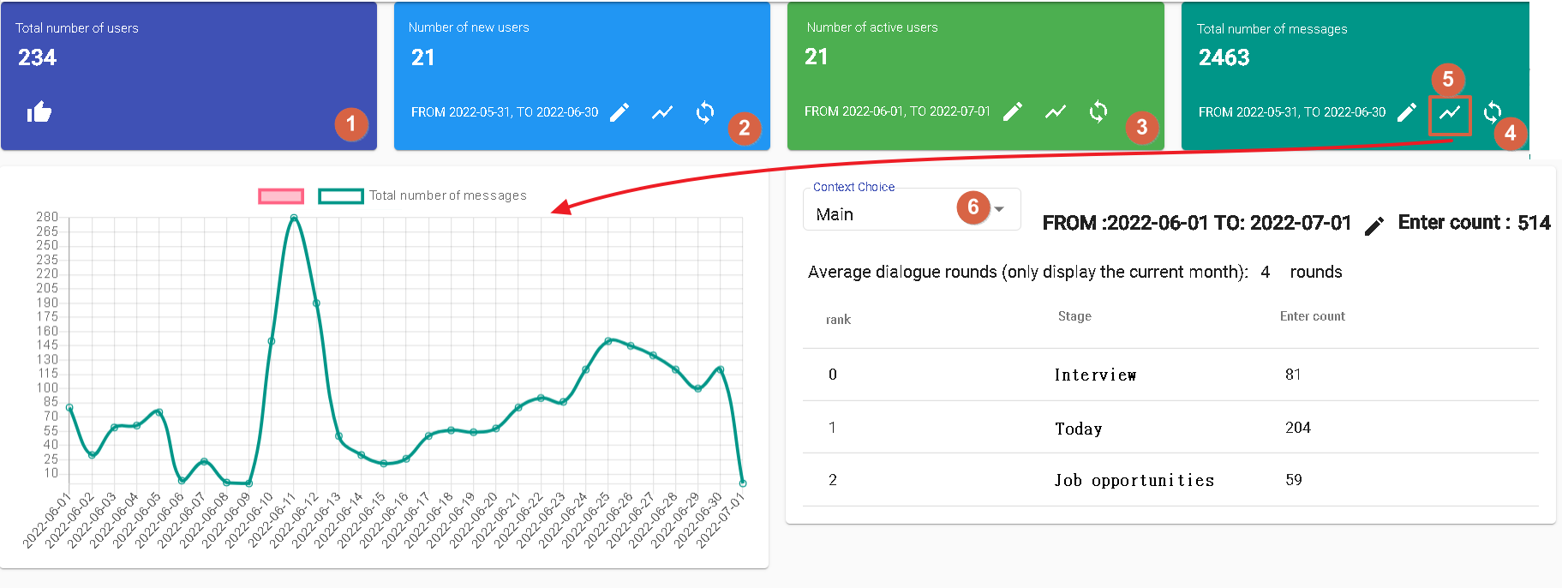
- 1.Displays the total number of users.
- 2.Displays the number of new users during the selected period.
- 3.Displays the number of active users during the selected period.
- 4.Displays the total number of received messages during the selected period.
- 5.Calculates the daily increment for each metric (new users, active users, and message count) based on the selected period.
- 6.Selecting a scenario name allows you to view the number of user entries, including users who haven't responded, and the number of times each stage was triggered in the response node.
Continue Reading
Contact Information
Email: [email protected]
DMflow.chat Official website: DMflow.chat (We changed our domain to www.dmflow.chat on 2024-05-18)